
 For the Digi-Pack, I had (originally) chosen to do a Florence + the Machine copy of the CD cover for Lungs, her debut album. But i had some difficulty in trying to match the cover as best i could, and wound up shooting an entirely different album cover from the original, but somehow matched the cover of the CD case "Heartlines" conveniently enough.
For the Digi-Pack, I had (originally) chosen to do a Florence + the Machine copy of the CD cover for Lungs, her debut album. But i had some difficulty in trying to match the cover as best i could, and wound up shooting an entirely different album cover from the original, but somehow matched the cover of the CD case "Heartlines" conveniently enough.I used both Photoshop, and the edit Tool on iPhoto to achieve the look of my cover, darkening and lightening (or in particular, the use of boost colour) to achieve the effects on my album cover, along with an Over-lay to make the picture seem as "natural" looking as possible.
I could not find a particular back cover for the album Heartlines, but i chose to improvise a little, by creating my own backing cover, and a close replica to the "lungs" cover as best as I could. I used the same method in creating my cover Heartlines but instead, used a different Overlay.
This is my own backing cover I made, in a bid to both experiment and try an achieve a unique look to some what resemble the back, of how i believe the Heartlines backing would look.
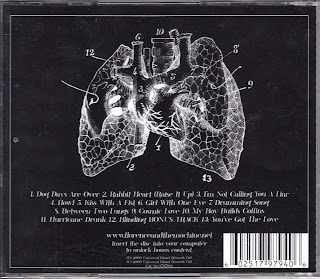
This is the original back cover for the album Lungs
This is my own version of the back cover of lungs. although i could not match the backing entirely, i used photoshop to create a clear resemblance to the two, as best as i could. adding the numbers to certain parts of the organ, and adding a Bar code to try and create a clear resemblance in the two. Also, because of the lack of space, i was not able to squeeze in the song titles, due to this.



Although your re-creation is brilliant, it doesn't match her cover, you do not have the 'florence and the machine' title and the album name is not he same or even close font, on the back cover there is no track list and there is no spine for the album and there sizes are not correct. - danny
ReplyDelete